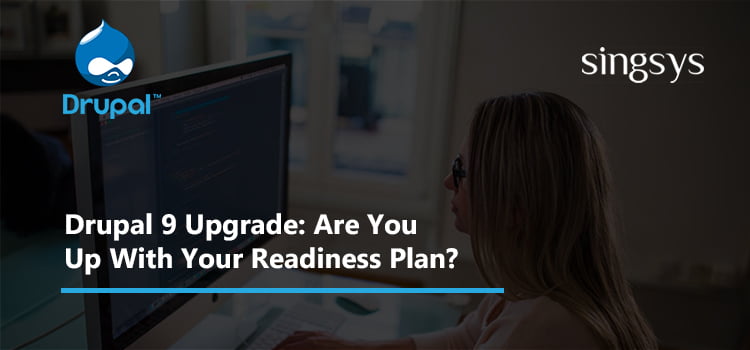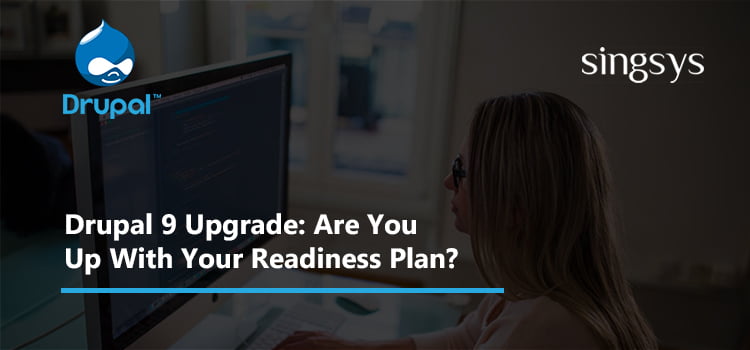
Drupal 9 is all set to be launched for users worldwide in June 2020. Hence those who are currently using Drupal 8 CMS and Drupal 7 CMS should prepare themselves for this new upgrade. The Drupal 8 functioned as a remodeled version of this whole platform; Drupal 9 is crafted to build on the innovations that were implemented by Drupal 8. This can also make the upcoming releases a lot easier for the developers to work with. All modules and codes which came along with Drupal 8 CMS are also going to be present in Drupal 9 as well. It is important that you develop some knowledge about the new elements that are soon to be introduced with the Drupal 9. We will also guide you on how your company can get itself ready for the launch of Drupal 9.
New features of Drupal 9
Here are some of the features that can be expected with Drupal 9.
- Drupal 9 will stop providing technical support for numerous codes that were regarded as redundant or deprecated in the previous version of Drupal. Getting codes eradicated from Drupal 9 CMS that have passed their usefulness can greatly enhance the efficiency of test coverage. This can also improve the flexibility of the currently applicable codes that are used in the Drupal 9 CMS so that developers find it a lot more convenient to work with them.
- Another major feature of Drupal 9 CMS is that the functional modules introduced by it can also operate efficiently on websites made with Drupal 8. Therefore, a single codebase can be preserved with Drupal 9 CMS and it can work perfectly in both Drupal v8 and v9. Hence, users of the Drupal CMS 9 can definitely expect to benefit immensely from the resulting stability and efficiency
- There will also be a lot of important changes for Twig and Symfony with Drupal 9. Both of them are going to go through vital updates for the essential Drupal elements. Such changes are going to further enhance the performance, stability, efficiency and safety of Drupal.
Making your website ready for Drupal 9
Following the guidelines presented below can be a great help for you when you want to be ready for the launch and implementation of Drupal 9. These tips are provided by experienced CMS architects and coders working with Drupal CMS for a long time.
Have your Drupal CMS website updated immediately
One of the first things that you need to do when you want to get your business website ready for Drupal is get it updated to the current version of Drupal 8. This will help you seamlessly progress to the upcoming Drupal 9.
Stay abreast with probable changes made in the core modules
It is important that you stay well informed about the changes implemented in the Drupal core modules. This will help you to know whether custom implementations of Drupal will make it necessary to obtain configuration or operational updates to suit the core changes.
Upgrade all your deprecated code
Have you been working with deprecated codes in any customized modules for your Drupal site? If so, then it is vital that you get them updated as soon as possible. This can help you to stay upgraded so that you can save on your precious time once the actual Drupal 9 CMS has been launched. Tell your developers to refrain from using deprecated codes when you want to add some new features to your business website. You should also check the codes of your website with the current module so that you stay ready for the new version of Drupal. You can easily find the instructions you need to know when you want to upgrade one of the deprecated codes to existing code by looking through the API documentation that comes with Drupal. As you upgrade it to the new status module, you can have access to an interface that will let you know if there are any more deprecated code with your site projects.
Work with stable and reliable beta core functionality when you want to develop new site builds
Even though the procedure for merging and joining the stable versions of media galleries, layouts or bricks and other beta components is somewhat uncertain, you should use beta core elements as it can help you to steer clear of extensive content refactoring tasks at the later stages.
Always stick to actively maintained modules
It is also significant that you only use those components and modules, which are fully supported and maintained actively by a team of Drupal tech support executives. This is because the specific modules that are not currently maintained by the Drupal team will get eventually removed once Drupal v9 is launched. Hence, it is vital that you find new modules that can perform the same functions.
Inform Drupal.org technicians about the warnings on code deprecation
The module technicians of Drupal.org should be informed immediately any time there’s a warning for some kind of deprecated code. Just visit Drupal.org website and report the team about the warning you have for the deprecated and redundant code and assist the tech team as they try to upgrade the CMS modules.
Have test coverage for your customized modules
It is extremely important that you have test coverage for your customized modules and PHP unit is used for all the testing. The deprecation messages must lead to a test failure.
Make use of Composer
A good way to get prepared for the launch of Drupal 9 CMS would be to start using the Composer for building websites. If you’re currently not using Composer, you can shift to it immediately while working with your existing Drupal 8 site. It can function as the perfect PHP package management tool that can deliver the best results.
The above-mentioned tips on Drupal 9 upgrade can help you immensely when you are looking to shift to Drupal content management system 9 as it gets launched this year. These guidelines can make the shift perfectly easy for your business website.
Related Posts...
TechnologiesWeb DesignWebsite developmentWhat is New!What's Hot
Nov 25th, 2025
Artificial intelligence has steadily moved from being a personal productivity assistant to becoming a powerful team collaborator. OpenAI’s latest feature—Group Chats in ChatGPT—marks one of the biggest steps yet toward […]
Read more
Sep 30th, 2025
The way businesses build and deliver digital experiences has evolved drastically over the last decade. In 2026, one of the most transformative approaches leading this evolution is headless web development. […]
Read more
Sep 2nd, 2025
For years, creating digital content was all about one thing: pleasing search engines. If you ranked on Google, you won. Everything else—social shares, referrals, even conversions—usually flowed from that visibility. […]
Read more