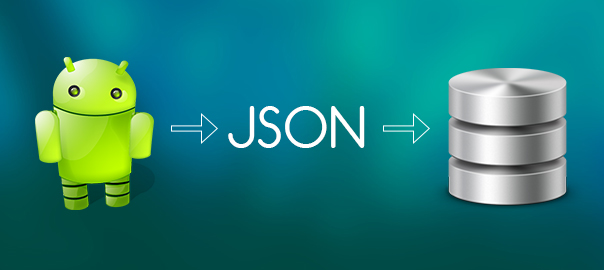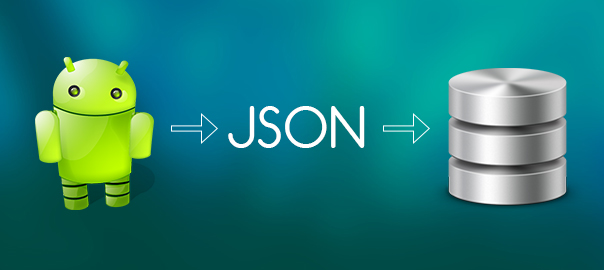
JSON is very familiar for programmers. Basically it stands for JavaScript Object Notation. It is light weighted, well structured. It is also easy to parse and readable. It is a good alternative to XML when we required to get data from server. In this tutorial we will use an efficient way to parse JSON and validate it.
//Here first we will create a class named JsonParser
public class JsonParser {
……………………..
……………………..
}
/* Here first we will validate JSON object.
If it is valid our method will return true other wise false.
*/
public static boolean isJsonObject(String data) {
try {
new JSONObject(data); //create a new object.
return true;
} catch (Exception e) {
e.printStackTrace();
return false;
}
}
/* Here first we will validate JSON Array.
If it is valid our method will return true other wise false.
*/
public static boolean isJsonArray(String data) {
try {
new JSONArray(data); //create a new JSON array object.
return true;
} catch (Exception e) {
e.printStackTrace();
return false;
}
}
/* Here first we will retrieve String value from JSON object with given key.
This method will check existence of key in given json object, if it exists with some value, value will be returned other wise blank value will be returned.
*/
public static String getString(JSONObject object, String key) {
try {
if (object.has(key)) {
String value = object.getString(key);
if (TextUtils.isEmpty(value)) {
return “”;
} else {
if(value.equalsIgnoreCase(“null”))
return “”;
else
return value;
}
} else {
return “”;
}
} catch (Exception e) {
e.printStackTrace();
return “”;
}
}
/* Here first we will retrieve integer value from JSON object with given key.
This method will check existence of key in given json object, if it exists with some value, value will be returned other wise 0 will be returned.
*/
public static int getInt(JSONObject object, String key) {
try {
if (object.has(key)) {
int value = object.getInt(key);
return value;
} else {
return 0;
}
} catch (Exception e) {
e.printStackTrace();
return 0;
}
}
Now we will use these methods in our program.
// suppose we have following JSON data.
{
“location”:
[
{
“city”:”New Delhi”,
“latitude”:”28.6357600“,
“longitude”:”77.2244500“
},
{
“city”:”Lucknow”,
“latitude”:”26.8500000 “,
“longitude”:”80.9166700 “
},
{
“city”:”Mumbai”,
“latitude”:”19.0144100 “,
“longitude”:”72.8479400 “
},
{
“city”:”Bangalore”,
“latitude”:”12.9762300“,
“longitude”:”77.6032900 “
},
]
}
First of all we will check validity of this json string.
Suppose we have this json string in a variable name “jasondata”
String jsondata=”…………”;
if(JsonParser.isJsonObject(jsondata))
{
JSONObject jObject = new JSONObject(jsondata);
if(JsonParser.isJsonArray(jObject,”location”))
{
JSONArray jArray = jObject.getJSONArray(“location”);
for (int i = 0; i < jArray.length(); i++) {
JSONObject arrayElement= jArray.getJSONObject(i);
String city=JsonParser.getString (arrayElement,”city”);
String latitude=JsonParser.getString (arrayElement,”latitude”);
String longitude=JsonParser.getString (arrayElement,”longitude”);
}
}
}
else
Toast.makeText(getApplicationContext(),”Invalid response from server”,Toast.LENGTH_SHORT).show();
Related Posts...
GeneralMobile AppsTechnologies
Feb 12th, 2026
The healthcare industry is rapidly moving towards digital-first solutions. From booking doctor consultations to ordering medicines online, users now expect healthcare services to be fast, secure, and accessible from their […]
Read more
Jan 29th, 2026
As backend systems become more complex and expectations for performance and reliability continue to rise, developers need frameworks that are not only powerful but also stable in real-world production environments. […]
Read more
Jan 8th, 2026
The automobile industry is undergoing a massive digital transformation. From connected cars and electric vehicles to ride-sharing and fleet management, mobile applications have become a core part of modern mobility. […]
Read more