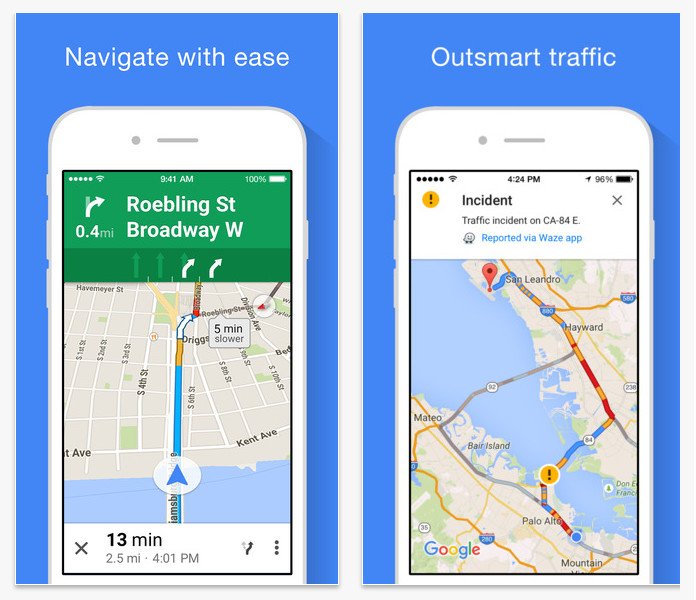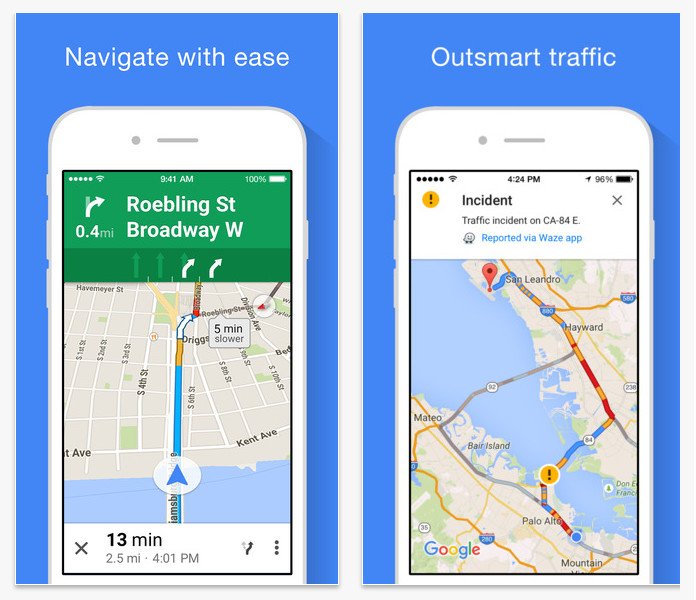
Google Maps in its latest iOS app update is now supporting Apple Watch. In the press event, Google has announced various new products and updates including two new flagship Nexus phones — the Nexus 5X and Nexus 6P, Apple Watch app etc.
Until today, Apple Maps has been the only option if you want to use your Apple Watch for the directions. But today the new update from Google Maps on iOS includes full apple watch watch support.
When you open up Google Maps straightforwardly on your Apple Watch, you’re given two extremely basic choices: directions to get you either to your home or your work (as officially set in your Google account). It’s a savvy yet exceptionally moderate approach to utilize the Watch; it doesn’t resemble there’s an approach to really show a full map here, not at all like in the Apple Maps application. You will only see a simple arrow showing the distance you need to travel before turning or stopping. The direction will show you which way to turn.
The updated version of Google Maps for iOS is live here on iTunes.
What’s New in the updated version of Google maps for iOS
• Easily compare ETAs across driving, transit, walking & biking
• Call business & get directions directly from a list of places
• Get directions to places now on your Apple Watch
• Bug fixes
Related Posts...
Mobile AppsWhat is New!What's Hot
Feb 26th, 2026
Startups live in a fast-moving environment where speed, efficiency, and scalability define success. One of the biggest decisions they face is choosing the right technology for mobile app development. Traditionally, […]
Read more
Feb 12th, 2026
The healthcare industry is rapidly moving towards digital-first solutions. From booking doctor consultations to ordering medicines online, users now expect healthcare services to be fast, secure, and accessible from their […]
Read more
Jan 29th, 2026
As backend systems become more complex and expectations for performance and reliability continue to rise, developers need frameworks that are not only powerful but also stable in real-world production environments. […]
Read more