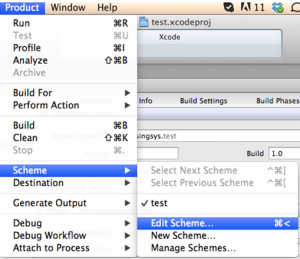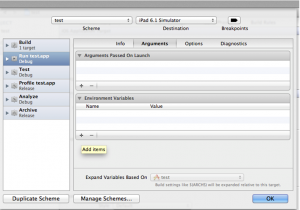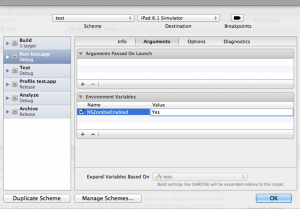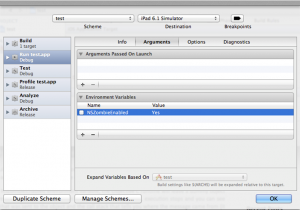EXC_BAD_ACCESS error is a general error in your iOS application, but is hard to debug and find the route cause for this error in your application. The main reason of EXC_BAD_ACCESS error to happen is that – somewhere in your application code you are trying to send a message to an object that has already been released.
So how we will find the root cause of this error? For this you need to set NSZombieEnabled environment variable with your application. Adding this environment variable will tell you, because of which variable this error happens.
To set this variable in your project follow following steps:
1. Open your project with Xcode.
2. Go to Project Menu >> Scheme >> Then select Edit Scheme option.
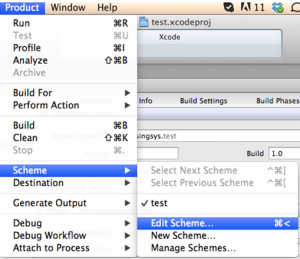
3. In Edit Scheme popup go to Arguments tab and create a new environment variable by clicking the plus sign in the lower left corner.
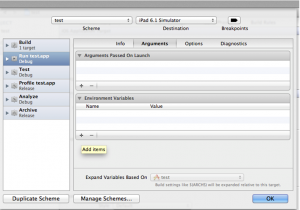
4. Write NSZombieEnabled in Name field and set value YES.
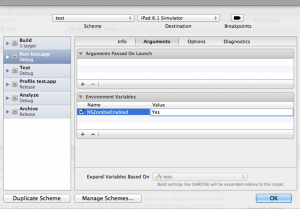
5. Now run your application. Now when the released variable is accessed, you will get an error message, which will, shows class of the object and the message that has been sent to the object.
6. Once you have fixed your error make sure that the NSZombieEnabled variable is disabled.
7. To disable this variable simply uncheck the checkbox.
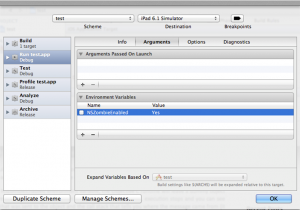
Related Posts...
Mobile AppsTechnologies
Feb 12th, 2026
The healthcare industry is rapidly moving towards digital-first solutions. From booking doctor consultations to ordering medicines online, users now expect healthcare services to be fast, secure, and accessible from their […]
Read more
Jan 29th, 2026
As backend systems become more complex and expectations for performance and reliability continue to rise, developers need frameworks that are not only powerful but also stable in real-world production environments. […]
Read more
Jan 8th, 2026
The automobile industry is undergoing a massive digital transformation. From connected cars and electric vehicles to ride-sharing and fleet management, mobile applications have become a core part of modern mobility. […]
Read more