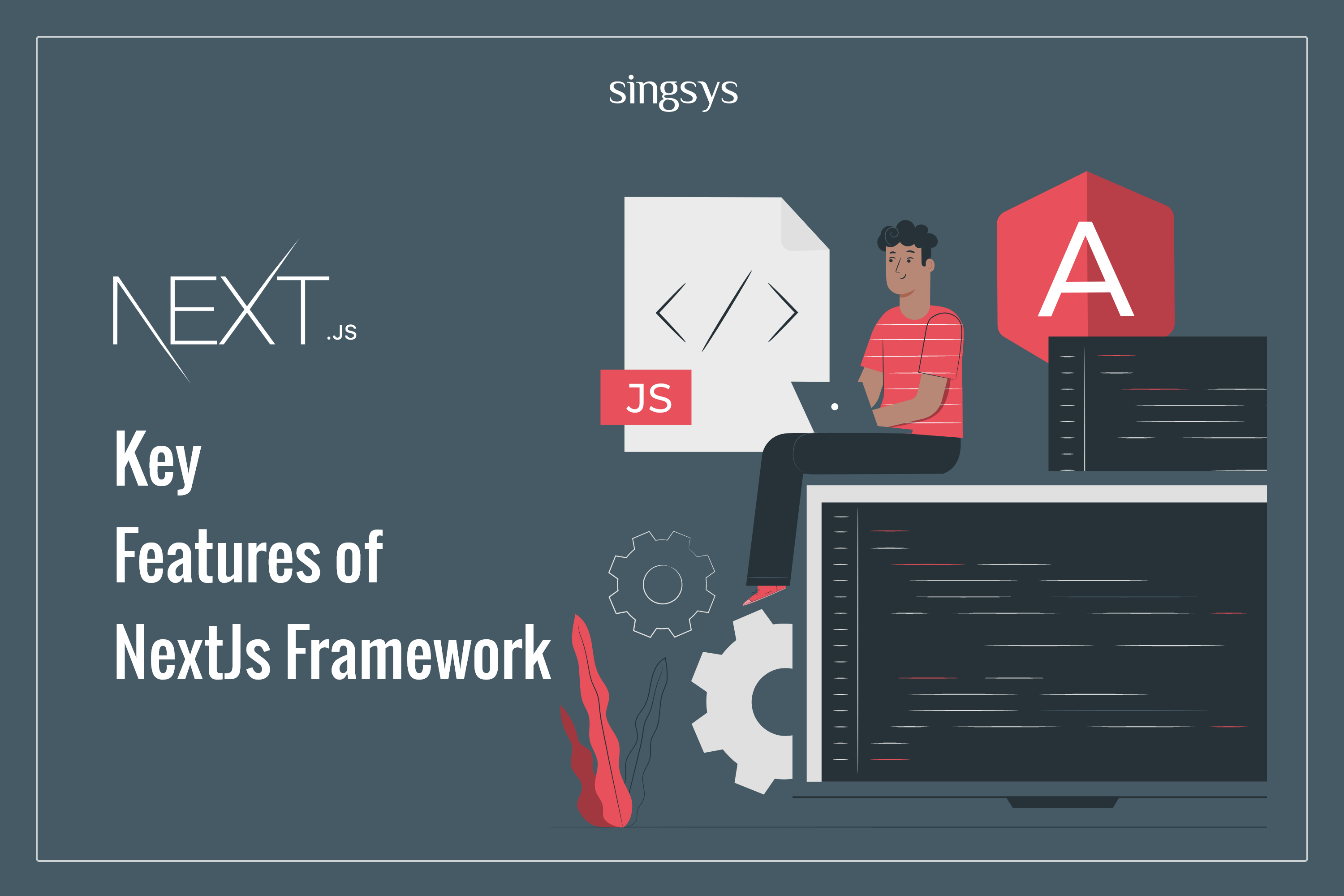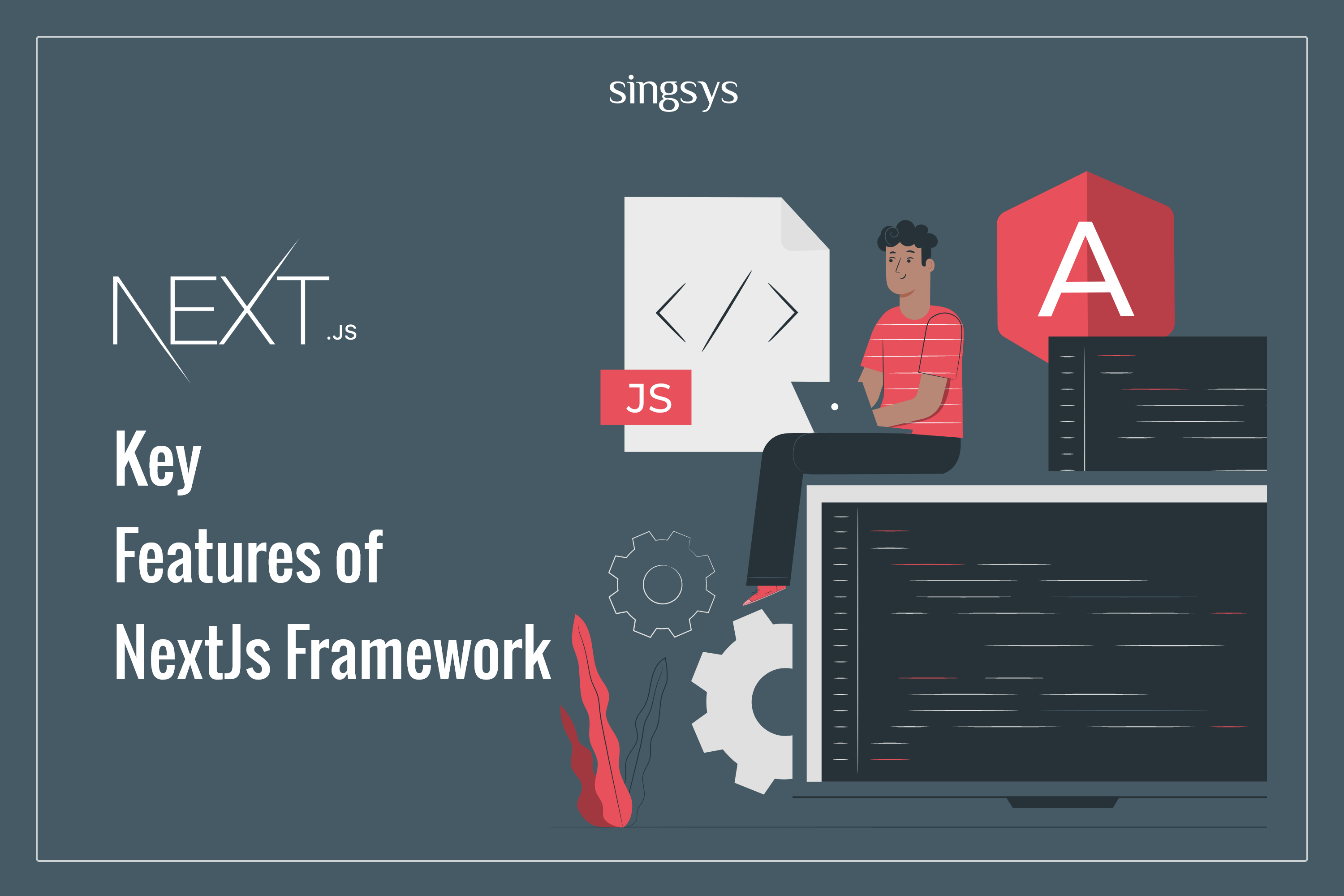
Next.js is a React framework that enables you to build seo-friendly and fast web applications using React. Next.js is widely used by the biggest and most popular companies all over the world like Netflix, Uber, Starbucks. It’s also considered as one of the fastest-growing frameworks, perfect to work where SEO is important.
Why Next Js:
To build a complete web application with React from scratch, there are many important details you need to consider:
- You might want to statically pre-render some pages for performance and SEO. You might also want to use server-side rendering or client-side rendering.
- Code has to be bundled using a bundler like webpack and transformed using a compiler like Babel.
- You need to do production optimizations such as code splitting.
Next.js, provides a solution to all of the above problems and lots of built-in features. If you want to build a complex and demanding application, react development nature of Next.js allows for saving a lot of time. Developers especially favor features like:
-
File-based Routing and Automatic Code-Splitting:
If you code in React, you need to utilize React switch or other comparative arrangements like react-router. Next.js works with file-system based routes. When a file is created in the pages directory, it’s automatically available as a route. The router supports nested files as well. If you create a nested folder structure, files will automatically be routed in the same way still. It also supports dynamic routes,
e.g.- pages/[id]/[slug].js → pages/1/hello-world
In above example [id] and [slug] will be dynamic values and can be accessed using router query.
By default, Next.js splits your JavaScript code into separate chunks for each route. When users load your application, Next.js only sends the code needed for the initial route. When users navigate around the application, they fetch the chunks associated with the other routes. Route-based code splitting minimizes the amount of script that needs to be parsed and compiled at once, which results in faster page load times.
-
Data Fetching(SSR, SSG):
Server-Side-Rendering(SSR) is important when a page requires to be pre-rendered whose data must be fetched at request time. SSR fetch data on each request and generate HTML accordingly.
Static-Site-Generation should be used if data required to render the page is available at build time ahead of a user’s request. SSG generates HTML at the build time and will be reused on each request.
Incremental Static Regeneration enables you to use static-generation on a per-page basis, without needing to rebuild the entire site. With ISR, you can retain the benefits of static while scaling to millions of pages.To use ISR add the revalidate prop to getStaticProps.
-
Image Optimization:
The Next.js Image component includes a variety of built-in performance optimizations to help you achieve good page speed. It loads images when they enter the viewport, with optional blur-up placeholders.
-
Fast Refresh:
Fast Refresh is a Next.js feature that gives you instantaneous feedback on edits made to your React components. Fast Refresh is enabled by default in all Next.js applications on 9.4 or newer. With Next.js Fast Refresh enabled, most edits should be visible within a second, without losing component state.
-
Internationalized Routing:
Next.js has built-in support for internationalized (i18n) routing since v10.0.0. You can provide a list of locales, the default locale, and domain-specific locales and Next.js will automatically handle the routing.The i18n routing support is currently meant to complement existing i18n library solutions like react-intl, react-i18next, lingui, rosetta, next-intl and others by streamlining the routes and locale parsing.
-
Built-in CSS Support:
Next.js permits you to import CSS records from a JavaScript file. This is conceivable in light of the fact that Next.js broadens the idea of importing beyond JavaScript.Next.js naturally utilizes styled-jsx for CSS by default, so all styles between <style jsx></style> labels are separated for specific pages. Along these lines, we don’t need to stress overwriting them. Styles are being produced in both client and server side so just after entering a site we see a legitimate design.
-
TypeScript Support:
Next.js gives a coordinated TypeScript experience out of the box, like an IDE. You can make a TypeScript project using create next-application utilizing the – ts, – typescript flag.
Related Posts...
JavascriptjQueryTechnologiesWeb DesignWebsite developmentWhat is New!What's Hot
Jun 26th, 2025
The year is 2025, and the landscape of software development is buzzing with innovation. Amidst this rapid evolution, one tool stands out as a true game-changer: GitHub Copilot. What started […]
Read more
Jun 24th, 2025
Artificial Intelligence (AI) is no longer a futuristic concept. From chatbots answering customer queries to language models assisting developers with code generation, AI has firmly embedded itself in our digital […]
Read more
Jun 17th, 2025
The Node.js community has once again delivered a game-changing upgrade to the most prominent JavaScript runtime with the release of Node.js 24. This latest iteration, dropped on May 6, 2025, […]
Read more