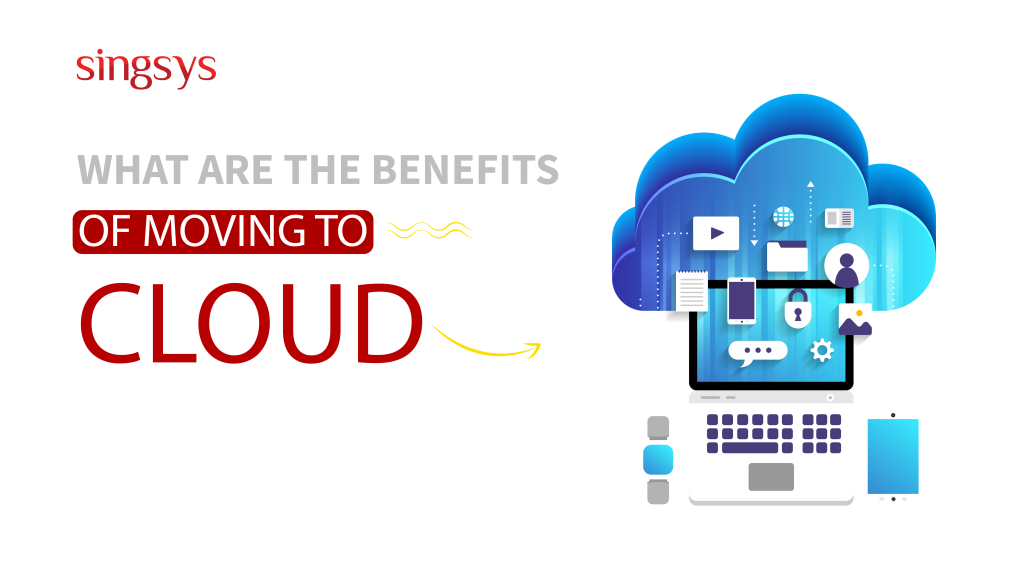What is Cloud Computing-
The advent of cloud computing has completely transformed how data is stored, accessed, and processed. It offers a flexible and scalable model for delivering on-demand computing resources over the Internet, including storage, computing power, applications, and services.
In this introduction, we will explore the key concepts and benefits of cloud computing services.
At its core, the cloud refers to a network of remote servers that are accessed over the Internet, rather than relying on local infrastructure or physical hardware. These servers are hosted and maintained by cloud service providers who offer various services and resources to users.
Cloud computing offers several deployment models:
- Public Cloud: In a public cloud, resources are owned and operated by a third-party provider, and multiple users or organizations share the same infrastructure. It offers cost-effectiveness and scalability but with less control over data security and customization.
- Private Cloud: A private cloud is dedicated to a single organization, providing greater control, security, and customization options. It can be hosted on-premises or by a third-party provider.
- Hybrid Cloud: It combines public and private clouds, allowing organizations to leverage the benefits of both. It enables businesses to keep sensitive data in a private environment while utilizing public cloud resources for scalability and cost efficiency.
- Community Cloud: It is shared among several organizations with common concerns, such as compliance requirements or industry-specific regulations.
Cloud computing services are typically categorized into three main types:
- Infrastructure as a Service (IaaS): It provides virtualized computing resources, such as virtual machines, storage, and networks, enabling users to build their own IT infrastructure.
- Platform as a Service (PaaS): PaaS offers a platform for users to develop, run, and manage applications without worrying about the underlying infrastructure. It provides tools, programming languages, and preconfigured environments to simplify the development process.
- Software as a Service (SaaS): SaaS delivers software applications over the Internet, eliminating the need for local installations and maintenance. Users access the applications through web browsers or dedicated client software.
What is Cloud Migration?
Cloud Migration refers to moving applications, data, and other business elements from an on-premises or existing cloud environment to a different cloud computing environment. It involves transitioning resources, workloads, and services to a cloud service provider’s infrastructure, which typically offers greater scalability, flexibility, and cost efficiency.
This migration can take various forms, depending on an organization’s specific needs and requirements.
Here are some common types of cloud migration:
1. Lift and Shift: Also known as rehosting, this approach involves moving applications and systems from on-premises infrastructure to the cloud with minimal modifications. It often involves virtualizing the existing servers or systems and deploying them in the cloud environment. While it offers a relatively fast migration process, it may not fully leverage the benefits of cloud-native capabilities.
2. Replatforming: In this migration approach, applications are moved to the cloud with some modifications to take advantage of cloud-specific features. It may involve making changes to the underlying infrastructure, such as migrating databases to managed database services or utilizing platform services offered by the cloud provider.
3. Refactoring or Re-architecting: This migration approach involves redesigning and redeveloping applications to optimize them for the cloud environment. It often entails leveraging cloud-native services and technologies to enhance scalability, performance, and cost efficiency. This approach requires more effort and resources but can result in significant long-term benefits.
4. Hybrid Migration: In a hybrid migration, some resources and services are moved to the cloud while maintaining others in the on-premises environment. This approach allows organizations to gradually transition workloads to the cloud while maintaining certain systems or data on-site. It offers flexibility and enables a phased approach to cloud adoption.
When planning on moving to the cloud, organizations need to consider several factors, including:
- Application Assessment: Assessing the existing applications and systems to determine their suitability for the cloud. This includes evaluating dependencies, performance requirements, and any necessary modifications.
- Data Migration: Planning the transfer of data to the cloud, ensuring data integrity, security, and minimal disruption to ongoing operations. Strategies such as backup and restore database replication or data synchronization may be employed.
- Security and Compliance: Ensuring that the cloud environment meets the required security standards and compliance regulations. This involves implementing appropriate security measures, data encryption, access controls, and monitoring.
- Cost Analysis: Evaluating the cost implications of the migration, including factors like cloud service pricing models, ongoing operational costs, and potential cost optimizations in the cloud environment.
- Training and Support: Providing necessary training to employees and stakeholders to adapt to the new cloud environment. It also involves establishing support mechanisms and processes to address any issues or concerns during and after the migration.
Benefits of Cloud Migration
Cloud migration brings several benefits to businesses and individuals, including:
- Cost savings: Cloud computing eliminates the need for upfront infrastructure investments and reduces maintenance costs. Users only pay for the resources they consume, which can result in significant savings.
- Scalability: It offers on-demand scalability, allowing users to quickly adjust their resources to accommodate changing needs and peak demands.
- Reliability and availability: Cloud providers offer robust infrastructure and redundancy measures to ensure high availability and minimize downtime.
- Data backup and recovery: These services often include automated backup and disaster recovery capabilities, ensuring that data is protected and can be restored in case of emergencies.
- Collaboration and productivity: Cloud-based applications and storage enable seamless collaboration, file sharing, and remote work, enhancing productivity and teamwork.
Top 4 Cloud Computing Services
1. Amazon Web Services (AWS): Amazon Web Services (AWS) is a comprehensive and widely used cloud computing platform offered by Amazon.com. It is one of the leading Amazon cloud service providers, offering a comprehensive suite of cloud computing services. AWS provides a broad range of services, including computing, storage, databases, networking, AI and machine learning, analytics, IoT, and more.
2. Microsoft Azure: It is a cloud computing platform offered by Microsoft. It provides a wide range of services, including virtual machines, storage, databases, analytics, AI and machine learning, DevOps, and more. Azure is known for its integration with Microsoft’s existing enterprise tools and technologies, making it a popular choice for organizations heavily invested in the Microsoft ecosystem.
3. Alibaba Cloud: It is the cloud computing arm of Alibaba Group, is one of the leading cloud providers in China, and has a growing global presence. It offers a wide range of services, including computing, storage, networking, security, databases, analytics, and AI. Alibaba Cloud has a strong focus on serving the Chinese market and provides localized solutions for businesses operating in China.
4. Google Cloud Platform (GCP): GCP is Google’s cloud computing platform, offering a suite of cloud services for computing, storage, machine learning, big data, and more. GCP provides services such as Google Compute Engine, Google Cloud Storage, and Google BigQuery. Google’s expertise in data analytics and AI has made GCP attractive to organizations with a focus on data-driven insights and machine learning capabilities.
How Does The Cloud Migration Process Work?
The cloud migration process involves several key steps to ensure a smooth transition from on-premises infrastructure to the cloud. Here is an overview of the process:
- Define Objectives and Strategy: The first step is to define clear objectives for the cloud migration. This includes determining which applications, data, and services will be migrated to the cloud and establishing the desired outcomes of the migration. It is essential to develop a comprehensive strategy that aligns with the organization’s goals, considering factors such as security, compliance, scalability, and cost optimization.
- Assess and Plan: Before migrating to the cloud, a thorough assessment of the existing infrastructure, applications, and data is necessary. This assessment helps identify dependencies, potential risks, and challenges that may arise during migration. Based on the assessment, a detailed migration plan is created, outlining the sequence of migration, estimated timelines, resource requirements, and potential impact on business operations.
- Choose the Right Cloud Provider: Selecting the appropriate cloud service provider is crucial. Factors to consider include the provider’s reputation, reliability, security measures, compliance certifications, pricing models, and the availability of the required services and features. Evaluating multiple providers and their offerings will help determine the best fit for the organization’s needs.
- Data and Application Migration: The actual migration process involves transferring data, applications, and other relevant components from the on-premises infrastructure to the cloud environment. There are different migration strategies to consider, such as lift-and-shift, where applications are migrated as-is, or refactoring, where applications are optimized for the cloud. The chosen strategy depends on factors like complexity, compatibility, and desired benefits.
- Test and Validate: Once the migration is complete, thorough testing and validation are essential to ensure that applications and data are functioning correctly in the cloud environment. This includes verifying functionality, performance, security, and compatibility with other systems. Testing should be performed across different scenarios to identify and address any potential issues or discrepancies.
- Transition and Go-Live: After successful testing and validation, the organization can transition to the cloud environment. This typically involves switching over from the on-premises systems to the cloud-based systems, redirecting traffic, updating DNS settings, and configuring network connectivity.
- Optimize and Monitor: Cloud migration is not a one-time event; it requires ongoing optimization and monitoring. Regularly assess the cloud environment, optimize resource allocation, and leverage cloud-native features to maximize performance, cost efficiency, and security. Implement monitoring and alerting mechanisms to proactively identify and address any issues that may arise, ensuring optimal operation of applications and infrastructure in the cloud.
The cloud migration process can vary depending on the organization’s specific requirements, complexity, and size. It is essential to engage skilled professionals or consultants with expertise in cloud migration, like Singsys to guide and assist throughout the process, ensuring a successful and seamless transition to the cloud environment.
About The Author
Anupriya Mishra is a marketing professional having a flair for writing. She is an avid reader and has a keen interest in technology.
Related Posts...
Cloud Service
Apr 30th, 2025
Cloud computing is no longer a future concept—it’s a present-day necessity. As the backbone of digital transformation, cloud services enable businesses to scale faster, operate more efficiently, and enhance security. […]
Read more
May 2nd, 2024
Will you be ready for the software development landscape in 2024? Expert insights on the top 15 trends – from VR collaboration to quantum computing – that will shape the future in this forward-looking Developer’s Roadmap.
Read more
Mar 26th, 2024
Cybersecurity in finance is a hot topic these days. With more and more financial transactions happening online, it’s crucial to keep our financial information safe from cyber threats. But what […]
Read more