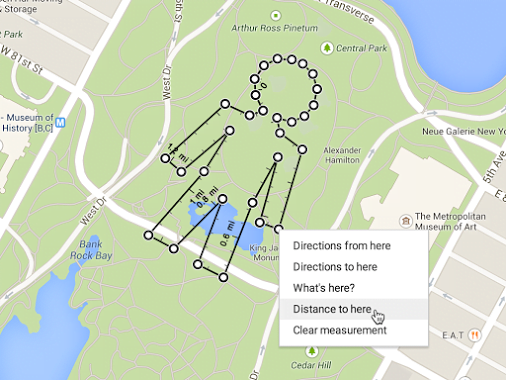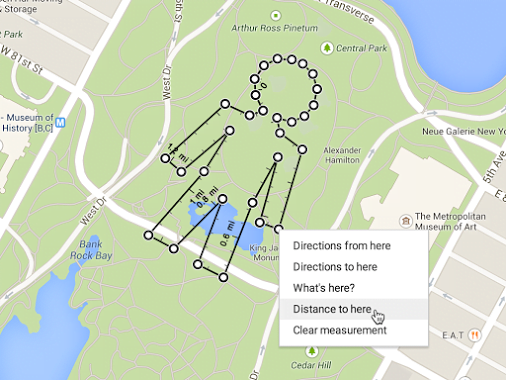
Google Maps on the desktop has bring the new feature that allows you to measure the exact distance between the two points by plotting route on the map.
Google announced this minor but significant feature update in a post on its Google+ page, “Perfectionists, rejoice! The new #GoogleMaps for desktop lets you click and drag to measure your next road trip, bike ride or run—even if you’re taking a few sharp turns.”
Earlier Google Maps gives distance along the planned route when you searched for directions. Now it gives the exact distance between the starting point and the final destination.
To view the distance between points in the new Google Maps, use the right-click menu.
1. Open the new Google Maps and right-click on your starting point.
2. Click Measure distance.
3. Click anywhere on the map to create a path you want to measure. Click to add additional measuring points.
4. You can also drag a point to move it, or click a point to remove it. (This is optional)
5. Look on the map and under the search box for the total distance.
When done, click the “X” in the card under the search box or right-click on the map and select Clear measurement.
This was previously a lab feature in the old Google Maps but is now available as part of the main service.
Related Posts...
What is New!What's Hot
Aug 14th, 2025
After months of teasers, speculation, and hints from OpenAI leadership, GPT-5 officially launched on 7 August 2025 — and it’s more than just an upgrade. This release unifies advanced reasoning, […]
Read more
May 20th, 2025
Apple has officially released iOS 18.5, marking one of the final updates before the anticipated iOS 19 announcement at WWDC 2025. While this update doesn’t introduce sweeping changes, it brings […]
Read more
Mar 27th, 2025
Microsoft has officially announced the retirement of Skype, a communication platform that has been a household name since its launch in 2003. The service is set to cease operations on […]
Read more