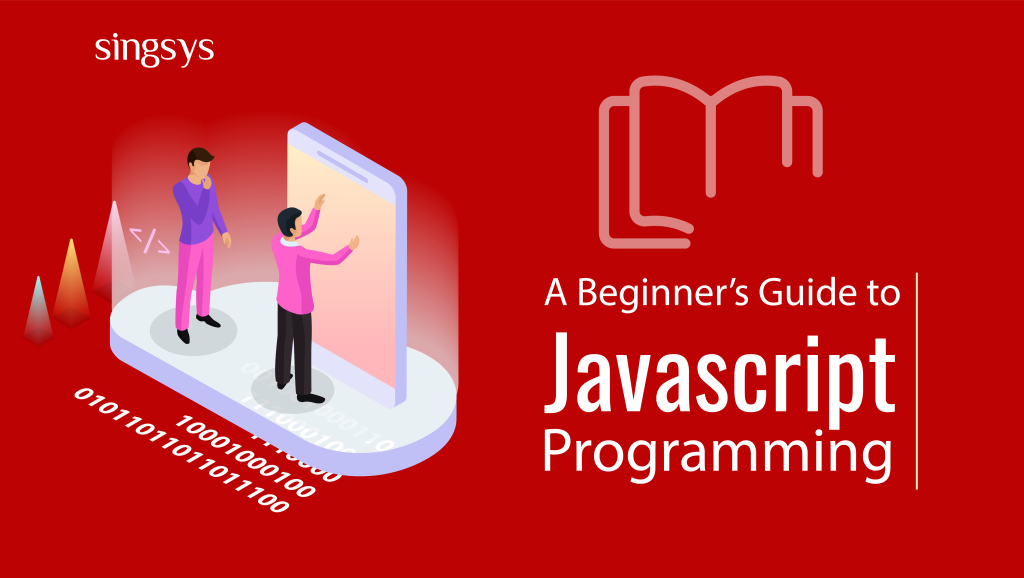JavaScript is a powerful programming language used extensively for website development. It enables developers to create interactive and dynamic websites, providing a better user experience to visitors. If you’re interested in learning JavaScript development, this beginner’s guide is for you.
In this blog, we will discuss the essential features of JavaScript, its uses, and the basics of JavaScript programming. We will also provide tips and resources to help you get started with JavaScript programming from scratch. With the right guidance and approach,
you can unlock the potential of JavaScript to develop high-quality, dynamic websites that engage and delight your users. So, let’s dive in and explore the world of JavaScript development.
What is JavaScript?
JavaScript is a programming language that is used to create interactive and dynamic web applications. It is a client-side language, which means that it is executed by the web browser on the client’s computer, rather than on the server. This allows JavaScript to create dynamic effects on the web page without requiring a page reload.
JavaScript is a high-level language, which means that it is designed to be easy to read and write. It is also an interpreted language, which means that it does not need to be compiled before it can be executed.
Getting Started with JavaScript
Before you can start programming in JavaScript, you need to set up your development environment. This involves installing a text editor and a web browser.
Text Editor
A text editor is a program that you use to write your JavaScript code. There are many text editors available, but some popular ones are Visual Studio Code, Sublime Text, and Atom.
Web Browser
A web browser is a program that will execute your JavaScript code. There are many web browsers available, but some popular ones are Google Chrome, Mozilla Firefox, and Microsoft Edge.
Once you have your text editor and web browser installed, you are ready to start programming in JavaScript.
What is JavaScript Used For?
JavaScript is used for a wide range of applications, including web development, web applications, mobile applications, game development, server-side programming, and many more. Let’s take a closer look at each of these applications:
Web Development:
JavaScript is primarily used for web development. It is used to create interactive web pages, dynamic user interfaces, and responsive designs. With JavaScript, you can manipulate HTML and CSS to create stunning websites that are easy to use and navigate. It allows for real-time updates, interactive animations, and dynamic content.
Web Applications:
JavaScript is also used for creating web applications. Web applications are essentially software that runs on web browsers. Examples of web applications include social media platforms, e-commerce websites, and online banking systems. With JavaScript, you can create web applications that are responsive, interactive, and user-friendly.
Mobile Applications:
JavaScript is also used for creating mobile applications. With frameworks like React Native and Ionic, you can create mobile applications that run on both iOS and Android platforms. JavaScript enables developers to create cross-platform applications, making it easier to develop mobile applications for multiple platforms.
Game Development:
JavaScript is also used for creating games. With frameworks like Phaser and Babylon.js, you can create stunning games that run on web browsers. JavaScript enables developers to create 2D and 3D games that are interactive and engaging.
Server-side Programming:
JavaScript is also used for server-side programming. With Node.js, developers can create server-side applications that run on the server rather than the client side. Node.js allows for faster processing and scalability, making it ideal for building server-side applications.
What are the Main Features of JavaScript?
JavaScript is a feature-rich programming language that offers a wide range of capabilities. Below are the top 8 features that JavaScript offers:
Lightweight
JavaScript is a lightweight scripting language that is developed primarily for data handling in web browsers. It is designed to be a client-side language and has a limited number of libraries. Its lightweight nature makes it fast and efficient.
Dynamic Typing
JavaScript is a dynamically typed language, which means that variables do not need to be declared with a specific data type. This makes coding simpler and easier to implement. To declare a variable in JavaScript, you simply use the var or let keyword before the variable name.
Object-Oriented Programming
JavaScript supports Object-Oriented Programming (OOP), allowing developers to create objects and classes. This enables developers to create modular and reusable code, making it easier to maintain and update.
Functional Style
JavaScript is also a functional programming language. This means that functions are treated as first-class citizens and can be passed around as arguments to other functions. This enables developers to create highly reusable and modular code.
Platform Independent
JavaScript is a platform-independent language, which means that code written in JavaScript can run on any platform or browser without the need for modifications. This makes it easier to develop web applications that are cross-platform and accessible to a wider audience.
Prototype-Based
JavaScript uses prototypes instead of classes or inheritance. This allows developers to create objects and classes dynamically, making it easier to create complex and modular applications.
The Basics of JavaScript Programming
Before we dive into the specifics of JavaScript programming, let’s take a moment to discuss what JavaScript is and how it works. JavaScript is a programming language that was developed in the mid-1990s by Brendan Eich, then an engineer at Netscape Communications. It was initially created as a simple scripting language for use in web browsers, but it quickly grew in popularity and is now used for a wide range of applications.
JavaScript is a client-side programming language, which means that it runs on the user’s computer rather than on a remote server. This is different from server-side languages like PHP or Ruby, which run on a web server and generate HTML pages that are sent to the user’s browser. Because JavaScript runs on the user’s computer, it can be used to create dynamic, interactive web pages that respond to user input in real-time.
JavaScript Syntax
Like any programming language, JavaScript has its syntax that you’ll need to learn to write code. Here are a few basic concepts to get you started:
Variables
Variables are used to store data in JavaScript. They are declared using the var, let, or const keywords.
The var keyword is used to declare a variable that can be re-assigned a new value later. The let keyword is used to declare a variable that can be re-assigned as a new value but cannot be re-declared. The const keyword is used to declare a variable that cannot be re-assigned or re-declared.
For example:
var message = “Hello, World!”; // var example
let count = 0; // let example
const PI = 3.14159; // const example
Data Types
JavaScript has several built-in data types, including strings, numbers, booleans, and objects.
Strings are used to represent text. They are enclosed in quotes.
var message = “Hello, World!”; // string example
Numbers are used to represent numerical values.
var count = 10; // number example
Booleans are used to represent true/false values.
var is finished = true; // boolean example
Objects are used to represent complex data structures.
var person = { name: “John”, age: 30, address: { street: “123 Main St.”, city: “Anytown”, state: “CA”, zip: “12345” } }; // object example
Functions
Functions are used to encapsulate blocks of code that can be reused. They are declared using the function keyword.
function sayHello() {
console.log(“Hello, World!”);
} // function example
sayHello(); // outputs “Hello, World!”
Functions can also accept parameters.
function greet(name) {
console.log(“Hello, ” + name + “!”);
} // function with parameters example
greet(“John”); // outputs “Hello, John!”
Control Structures
Control structures are used to control the flow of execution in JavaScript. The most common control structures are if/else statements, while loops, and for loops.
if (count > 0) {
console.log(“Count is greater than 0.”);
} else {
console.log(“Count is not greater than 0.”);
} // if/else example
while (count < 10) {
console.log(count);
count++;
} // while loop example
for (var i = 0; i < 10; i++) {
console.log(i);
} // for loop example
Conclusion
JavaScript is a crucial programming language for website development services, and it’s essential to have a good grasp of its basics. By learning JavaScript, you can enhance your skills as a developer, create more dynamic and interactive websites, and provide a better user experience for your website visitors. Whether you’re a beginner or an experienced developer, the tips and resources provided in this guide can help you get started with JavaScript programming. If you’re looking to build a website or improve an existing one, consider working with a web design company that has experience with JavaScript programming. They can help you develop a website that is not only visually appealing but also highly functional and optimized for performance. With the right approach and guidance, you can harness the power of JavaScript to take your website to the next level.
About The Author
Shrishti is a skilled content writer who has been actively working in the field since 2022. She has a deep-rooted passion for assisting individuals and businesses with their online marketing needs. Apart from content writing, Shrishti also offers social media services to businesses of all sizes.
Related Posts...
Javascript
Jun 17th, 2025
The Node.js community has once again delivered a game-changing upgrade to the most prominent JavaScript runtime with the release of Node.js 24. This latest iteration, dropped on May 6, 2025, […]
Read more
Nov 23rd, 2023
In today’s digital landscape, a Graphical User Interface (GUI) is a pivotal element in software applications. It’s the intermediary platform where users interact with the software through visual elements like […]
Read more
Jun 20th, 2023
AngularJS, a popular JavaScript framework developed by Google, has gained significant recognition in the web development community. With its powerful features and robust architecture, AngularJS offers numerous compelling reasons to […]
Read more