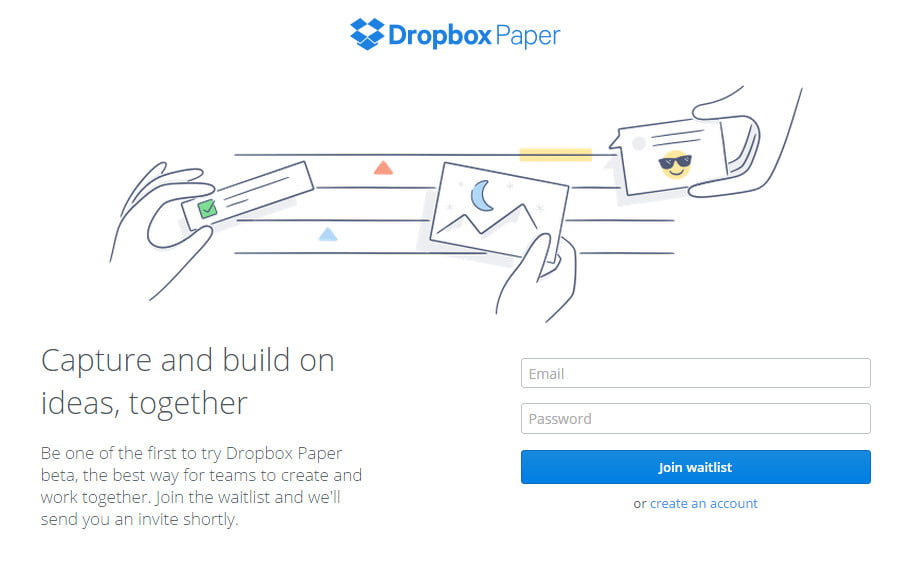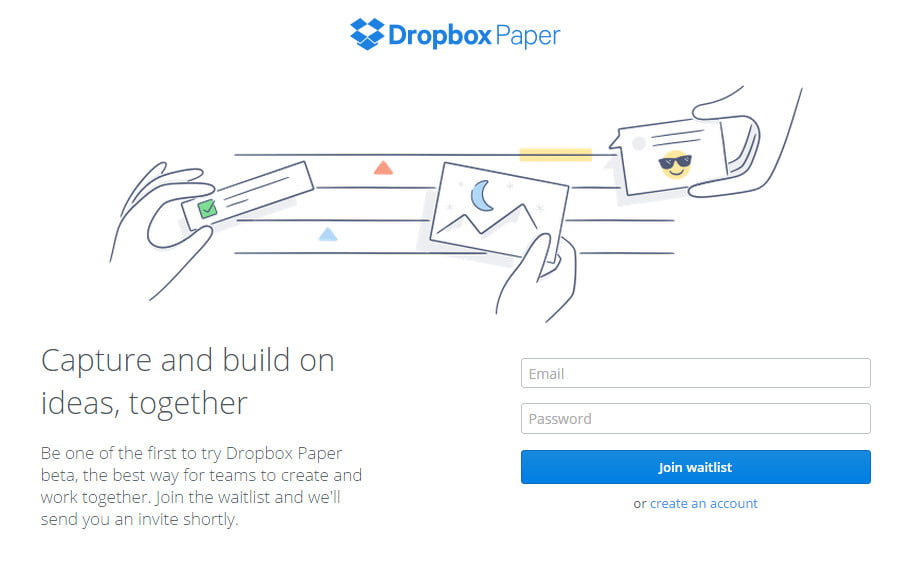
Today Dropbox has launched Paper, its new collaborating editing tool. Paper is currently in beta and the invitation to use ‘Paper’ is beginning to be sent. It is somewhat similar to Google Docs that presents its user a shared space to work on documents.
Paper will launch first as a web app only that will allow you to create, upload and share any document with people you want to see it. Paper starts with a text editor, with formatting tools covered up keeping in mind the end goal to motivate individuals to concentrate on composing. You can make distinctive sorts of records too, from reports. To stay informed concerning your record, you can take a look at its step-by-step version history.
It also supports Google Docs. Any file that is stored in Dropbox, whether it is word, excel or PowerPoint can be dumped into the Paper document and served up as a preview. You can also drag and drop photos and can also add videos with YouTube links to your file. The file or folder you visit more often in dropbox can be marked as Favorites. Inside Docs, user will find several tabs such as recently edited documents where the most recent documents that you has created, edited etc. will be found. Another tab is Deleted tab which display the list of documents that has been deleted by users.
According to wired, “Paper feels like a cross between Google Docs and Medium. It’s an ultra-minimal text editor—every new document offers space for a title and a body, and nothing else to look at. You go to paper.dropbox.com (which right now won’t get you anywhere unless you’re in the beta), and just start typing.
There’s some basic formatting in the document—you can write in Markdown, or use sub-heds and bold text. But that’s all obscured, in the hope you’ll turn off your internal font freak and just start typing. You can add images, too, dragging and dropping them around the page or making one full-bleed on the page with a single click. If you write lines of code, it’ll automatically format and style them as code. Or create a to-do list, and assign tasks to other people by @-mentioning them in the document. Or paste a Dropbox-stored file in, and it’ll automatically be available to everyone shared on your Paper document.”
If you are looking forward to use Paper, you can sign up for the waitlist at paper.dropbox.com .
Related Posts...
TechnologiesWhat is New!What's Hot
Nov 25th, 2025
Artificial intelligence has steadily moved from being a personal productivity assistant to becoming a powerful team collaborator. OpenAI’s latest feature—Group Chats in ChatGPT—marks one of the biggest steps yet toward […]
Read more
Sep 2nd, 2025
For years, creating digital content was all about one thing: pleasing search engines. If you ranked on Google, you won. Everything else—social shares, referrals, even conversions—usually flowed from that visibility. […]
Read more
Aug 28th, 2025
Grocery supply chains form the backbone of food distribution, ensuring products move from farms and manufacturers to store shelves and, increasingly, to customers’ doorsteps. Traditionally, these supply chains struggled with […]
Read more