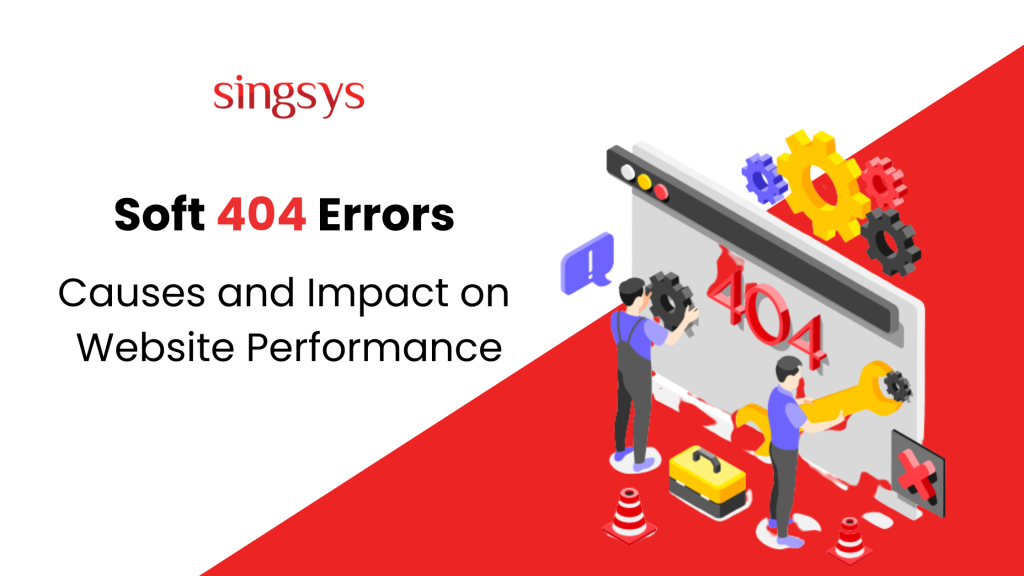Soft 404 errors can have a detrimental impact on website performance in various ways. Firstly, these errors can significantly harm search engine rankings. When search engines encounter soft 404 errors, they may mistakenly interpret them as genuine “Not Found” errors, resulting in a negative effect on the website’s visibility in search engine results. This leads to decreased organic traffic and reduced online presence.
Moreover, these errors negatively affect the user experience. When users come across such errors while expecting relevant content, they may become frustrated and leave the website, leading to higher bounce rates and lower user engagement.
Additionally, soft 404 errors can confuse search engine crawlers and hinder the proper indexing of website pages, potentially resulting in missing pages from search engine results. Furthermore, the equity of backlinks pointing to the website may be affected if linked pages return soft 404 errors, diminishing the value and authority of those backlinks. Overall, persistent soft 404 errors can damage a website’s performance, as users and search engines perceive it as poorly maintained or unreliable.
To address soft 404 errors, it is crucial to understand their nature and how they impact your website. We will define soft 404 errors, discuss why they occur, and explore their negative consequences on search engine rankings and user engagement. By gaining a clear understanding, you can better approach the solutions.
1. Improper Redirects:
Soft 404 errors can occur when improper redirects are implemented on a website. These errors arise when pages are redirected incorrectly, leading search engines to mistakenly classify them as soft 404 errors. For instance, if a page is redirected to an irrelevant or non-existent page, it can trigger a soft 404 error. Similarly, redirect chains, where a page is redirected through multiple URLs, can contribute to soft 404 errors.
2. Dynamic Content Generation:
Soft 404 errors can occur due to dynamic content generation on websites. When websites generate content dynamically, such as e-commerce platforms or content management systems, it is essential to handle the generated content properly to avoid soft 404 errors. If a query for a specific page returns a generic “Not Found” page instead, search engines may interpret it as a soft 404 error. This can happen when the dynamic content generation process fails to retrieve or display the intended page correctly, resulting in search engines misclassifying it as a soft 404 error.
3. Thin or Duplicate Content:
Soft 404 errors can occur because of thin or duplicate content on websites. When search engines encounter pages with narrow or insufficient content or multiple pages with identical or very similar content, they may interpret these pages as soft 404 errors instead of indexing them properly. Thin content refers to pages that lack substantial information or relevance, providing little value to users.
Duplicate content refers to identical or nearly identical content appearing on multiple pages of a website. Search engines may treat these instances as soft 404 errors because they perceive them as non-existent or low-quality content. Hence, it impacts search engine optimization. To avoid soft 404 errors, it is crucial to ensure that pages contain substantial, unique, and relevant content, providing users with valuable information and preventing search engines from misinterpreting them as soft 404 errors.
4. Incorrect URL Structures:
Soft 404 errors can occur due to incorrect URL structures on a website. When URLs are improperly structured or contain incorrect or non-existent paths, search engines may interpret them as soft 404 errors. For example, if a URL does not match any valid pages or resources on the website, search engines may assume that the page does not exist and classify it as a soft 404 error. This can happen when URLs are mistyped, have unnecessary parameters or query strings, or lack proper hierarchical structure.
To prevent soft 404 errors, it is important to ensure that URLs are accurately constructed, follow a logical hierarchy, and lead to valid pages or resources. By maintaining clean and correctly structured URLs, website owners can ensure that search engines properly index and rank their pages, avoiding the negative impact of soft 404 errors on search engine visibility and user experience.
5. CMS or Plugin Issues:
Soft 404 errors can occur as a result of a Content Management System or plugin issues on a website. If the CMS or plugins used on a website are not properly configured or updated, they can inadvertently generate soft 404 errors. For example, if a plugin responsible for handling certain page requests malfunctions or encounters compatibility issues, it may incorrectly serve a soft 404 response instead of the expected content.
Similarly, if the CMS fails to process certain requests or handle specific page templates correctly, it can lead to soft 404 errors. To mitigate such issues, it is crucial to regularly update the CMS and plugins, ensure their proper configuration, and conduct thorough testing to identify and resolve any potential conflicts or errors. By maintaining a robust and properly functioning CMS and plugins, website owners can minimize the occurrence of soft 404 errors and provide a seamless user experience.
About The Author
Arpita crafts insightful tech blogs to bridge the gap between businesses and cutting-edge technology. Her blogs help people to solve their tech-related queries. She is an experienced SEO specialist and content writer who likes to talk about technology.
Related Posts...
SEO
Apr 3rd, 2025
Basically, just doing SEO the old way isn’t cutting it anymore. People are searching differently now thanks to things like voice search and smart assistants. Plus, Google’s focusing on giving […]
Read more
Jan 23rd, 2025
Congratulations on reaching the pinnacle of search engine rankings! Achieving the coveted #1 position on search engine results pages (SERPs) is no small feat. However, staying there is an ongoing […]
Read more
Apr 4th, 2024
Digital marketing is a broad field that includes a diverse set of strategies and tactics designed to promote products or services through online platforms such as websites, social media, email, and search engines.
Read more