Top 10 Reasons to Invest in Hotel Website Development
Explore the benefits of investing in hotel website development with our comprehensive guide. Find out why it’s a smart choice!
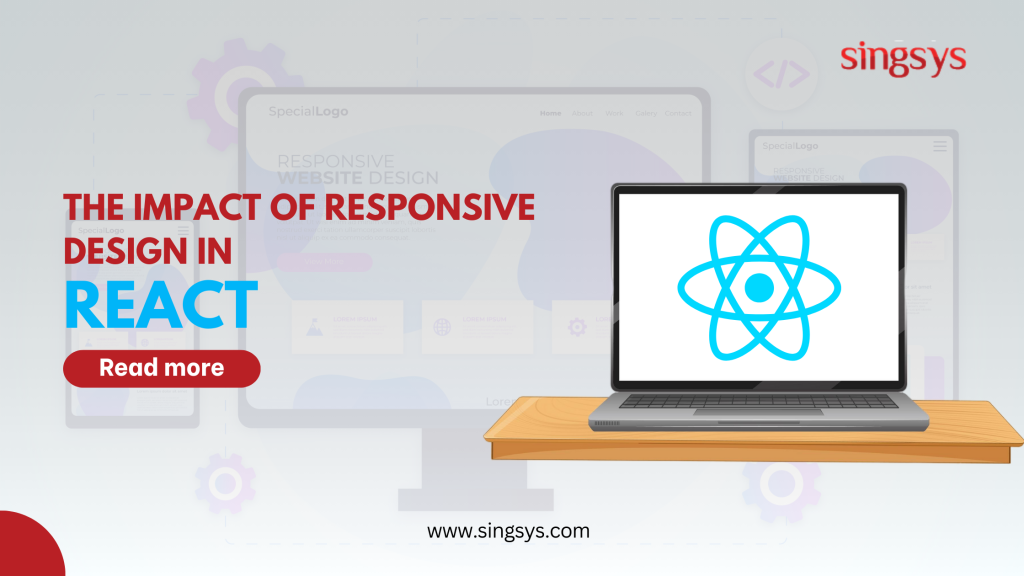
In today’s digital world, where people use a variety of devices like smartphones and desktops to access websites and applications, responsive design has become a crucial part of web development.
Essentially, responsive design ensures that websites and web applications adjust smoothly to different screen sizes and orientations, providing the best user experience across devices. React, a popular JavaScript library maintained by Facebook is excellent for creating responsive user interfaces (UIs), so it’s important to consider the impact of responsive design within this framework.
Responsive design refers to the approach of designing and developing websites or applications that respond to the user’s behaviour and environment based on screen size, platform, and orientation. The key benefits of implementing responsive design include:
CSS media queries allow developers to apply different styles to elements based on characteristics like screen width, height, and resolution. In React, leveraging CSS modules or styled components facilitates the implementation of media queries seamlessly:
JSX code:
import React from ‘react’;
import styled from ‘styled-components’;
const Container = styled.div`
padding: 20px;
@media (max-width: 768px) {
padding: 10px;
}
`;
const App = () => (
<Container>
{/* Content goes here */}
</Container>
);
export default App;
Flexbox and CSS Grid provide powerful layout mechanisms in CSS for creating responsive designs. React components can utilise these layouts to achieve flexible and adaptive UI structures:
JSX code:
import React from ‘react’;
import ‘./App.css’;
const App = () => (
<div className=”container”>
<div className=”item”>Item 1</div>
<div className=”item”>Item 2</div>
<div className=”item”>Item 3</div>
</div>
);
export default App;
Also read: 5 Best CSS Tutorials to Improve Your Skills
Using relative units such as percentages (%) or viewport units (vw, vh) ensures that elements adapt fluidly to different screen sizes:
CSS code:
.container {
width: 100%;
height: 100vh;
}
React hooks like use MediaQuery from libraries such as @material-ui/core simplifies handling responsive behaviour within components:
Js Code:
import React from ‘react’;
import { useMediaQuery } from ‘@material-ui/core’;
const MyComponent = () => {
const isMobile = useMediaQuery(‘(max-width:768px)’);
return (
<div style={{ padding: isMobile ? ’10px’ : ’20px’ }}>
{/* Content goes here */}
</div>
);
};
export default MyComponent;
Implementing responsive images using the srcset attribute ensures that users receive appropriately sized images based on their device capabilities:
HTML code:
<img
src=”image.jpg”
srcset=”image-small.jpg 600w,
image-medium.jpg 900w,
image-large.jpg 1200w”
sizes=”(max-width: 600px) 480px,
(max-width: 1200px) 800px,
1200px”
alt=”Responsive Image”
/>
Utilising design systems like Material-UI or Bootstrap provides pre-built components and utilities optimised for responsive web design:
Js Code:
import React from ‘react’;
import { Container, Row, Col } from ‘react-bootstrap’;
const ResponsiveLayout = () => (
<Container>
<Row>
<Col xs={12} md={8}>
Main Content
</Col>
<Col xs={6} md={4}>
Sidebar
</Col>
</Row>
</Container>
);
export default ResponsiveLayout;
Adopting a mobile-first approach ensures that designs are initially tailored for smaller screens, with enhancements added for larger devices:
CSS code:
.container {
padding: 20px;
}
@media (max-width: 768px) {
.container {
padding: 10px;
}
}
Lazy loading and code splitting improve performance by loading components only when they are needed:
JSX code:
import React, { lazy, Suspense } from ‘react’;
const LazyComponent = lazy(() => import(‘./LazyComponent’));
const App = () => (
<Suspense fallback={<div>Loading…</div>}>
<LazyComponent />
</Suspense>
);
export default App;
Progressive enhancement focuses on delivering a basic user experience first and then progressively adding more features for devices with advanced capabilities:
HTML code:
<div class=”menu”>
<ul>
<li>Home</li>
<li>About</li>
<li>Contact</li>
</ul>
</div>
<script>
if (‘querySelector’ in document && ‘addEventListener’ in window) {
document.querySelector(‘.menu’).classList.add(‘enhanced’);
}
</script>
SSR improves performance and SEO by rendering pages on the server before sending them to the client:
Javascript code:
import React from ‘react’;
import Head from ‘next/head’;
function HomePage() {
return (
<>
<Head>
<title>Home Page</title>
</Head>
<div>
<h1>Welcome to the Home Page</h1>
</div>
</>
);
}
export default HomePage;
Using Context API allows for managing responsive states globally across React components:
JSX code:
import React, { createContext, use context, useState, use effect } from ‘react’;
const ResponsiveContext = createContext();
export const ResponsiveProvider = ({ children }) => {
const [isMobile, setIsMobile] = useState(false);
useEffect(() => {
const handleResize = () => {
setIsMobile(window.innerWidth <= 768);
};
window.addEventListener(‘resize’, handleResize);
handleResize();
return () => window.removeEventListener(‘resize’, handleResize);
}, []);
return (
<ResponsiveContext.Provider value={{ isMobile }}>
{children}
</ResponsiveContext.Provider>
);
};
export const useResponsive = () => useContext(ResponsiveContext);
Also read: SDK or API Which is More Suitable Option for a Developer and When?
Using responsive typography ensures text remains readable across various screen sizes:
CSS code:
:root {
–font-size-base: 16px;
}
body {
font-size: var(–font-size-base);
}
@media (max-width: 768px) {
:root {
–font-size-base: 14px;
}
}
Regular testing across different devices and browsers ensures a consistent user experience:
Responsive design plays a pivotal role in creating user-friendly and accessible React applications. By implementing best practices such as CSS media queries, flexible layouts using Flexbox and CSS Grid, and advanced techniques like lazy loading and SSR, developers can ensure their applications deliver a seamless experience across devices.
Embracing a mobile-first approach and continuously testing and optimising designs further enhances user satisfaction and engagement. As technology evolves, staying updated with new tools and methodologies remains crucial for achieving optimal results in responsive web development with React.
May 28th, 2024
Explore the benefits of investing in hotel website development with our comprehensive guide. Find out why it’s a smart choice!
Apr 18th, 2024
Your corporate website is a critical component in shaping perception of your brand. Discover how elements like design, content, and UX influence how customers view your company. We break down key strategies to align your site with your brand identity.
Apr 11th, 2024
Discover how Singsys’ expertise in website development can help your business succeed with responsive and intuitive websites. Enhance user experience and boost conversions today!