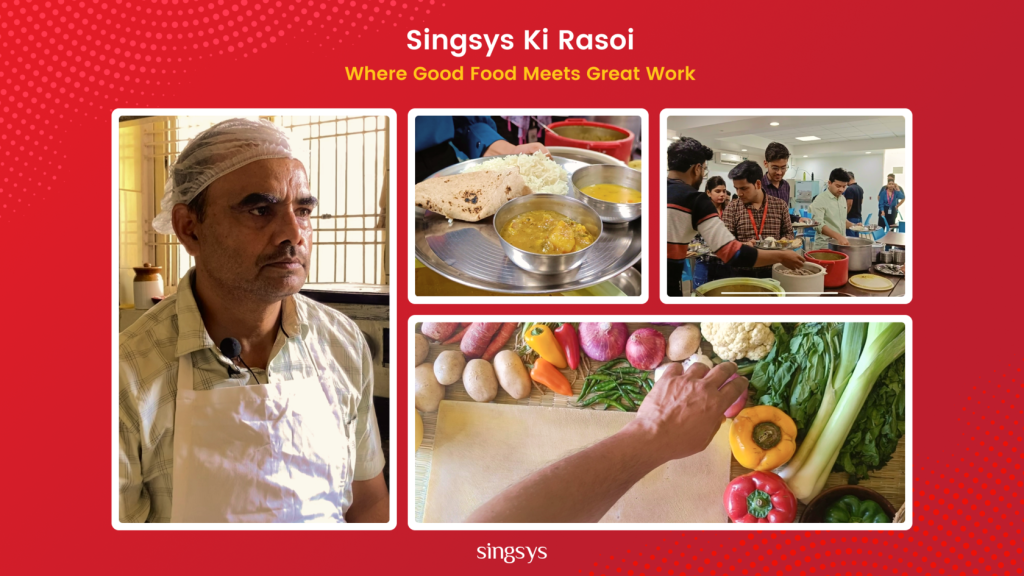Have you ever considered how convenient it would be to order groceries online and deliver them to your doorstep? This has become more popular, especially after the COVID-19 pandemic. People have grown accustomed to the ease of ordering groceries from the comfort of their homes and receiving them within a short timeframe.
Blinkit has revolutionised the instant delivery space by offering a hyper-local approach that gets groceries to customers in a matter of minutes. It’s impressive, right? However, if you are thinking about developing an app like Blinkit, one crucial question arises: How much does it cost to develop an app like Blinkit?
Benefits of Online Grocery Delivery Apps
For Businesses and Consumers:
- Increased sales and convenience: Apps like Blinkit cater to busy lifestyles, driving sales for businesses by offering a convenient way for customers to shop anytime, anywhere. This can lead to increased basket sizes and order frequency.
- Improved Customer Experience: Easy browsing, ordering, and tracking through user-friendly apps enhance customer satisfaction and loyalty. In turn, this can lead to positive word-of-mouth marketing and customer retention.
- Enhanced Inventory Management: Real-time data on order history, customer preferences, and buying trends allows businesses to optimise stock levels and reduce waste. This can lead to improved profitability and better forecasting for future demand.
Why is the Blinkit Grocery Delivery App so Popular? And How Does it Work?
Blinkit, the Indian online grocery delivery app, has taken the market by storm, reaching a significant milestone of 5 crores (50 million) downloads [according to 2024].
Let’s explore the key features behind its success:
Speed Demon:
- Ultra-Fast Delivery: Blinkit’s core strength lies in its 10-minute delivery promise. This instant gratification model is a major draw for busy customers who need groceries in a flash.
Effortless Experience:
- Seamless User Interface: Blinkit boasts a user-friendly and intuitive app. Easy navigation and a clean layout make finding and ordering groceries a breeze.
- Feature-Rich Functionality: The app is packed with features that enhance the user experience:
- Simple Registration and Login: Signing up and placing orders is quick and hassle-free.
- Multilingual Support: caters to a wider audience by offering the app in multiple languages.
- Search and Filter Options: Find specific items easily with filters and category browsing.
- Account Management: Track past orders, manage wishlists, and view personalised offers.
- Payment Flexibility: Pay with credit cards, UPI, e-wallets, net banking, or cash on delivery (COD).
- Real-time Order Tracking: Stay updated on your order’s progress.
- Customer Support: Get assistance within the app if needed.
Beyond Groceries:
- One-Stop Shop: Blinkit goes beyond groceries, offering a wide range of products from various categories and thousands of brands, all conveniently available through the app.
- Local Connect: The app leverages user location to recommend nearby supermarkets and pharmacies, ensuring those quick 10-minute deliveries.
Value for Money:
- Budget-Conscious Prices: Blinkit offers competitive pricing on products, making it an attractive option for cost-conscious shoppers.
- Deals and Discounts: Regular promotions and discounts further enhance the value proposition.
Payment Power:
- Multiple Payment Methods: Blinkit provides a variety of payment options, including credit cards, UPI, e-wallets, net banking, buy now, pay later options, and COD, ensuring everyone can find a convenient way to pay.
Collaboration is Key:
- Strategic Partnerships: Blinkit’s success is fueled by partnerships with local supermarkets, logistics companies, food delivery players, and online payment providers like PhonePe. This collaborative approach strengthens its service offerings and reach.
Blinkit’s focus on speed, convenience, affordability, and a user-centric approach has propelled it to the forefront of the Indian online grocery delivery market. The company’s strategic partnerships and continuous evolution position it for even greater success in the future.
The Tech Stack Behind Blinkit’s Power
While the specifics are unknown, Blinkit is likely powered by a robust tech stack that underpins its efficient operations and user experience. Here are some key components:
- Cloud-based infrastructure: Scalability and reliability are crucial for Blinkit’s service, especially during peak demand periods. Cloud platforms provide the ability to dynamically scale resources (storage, compute power) to handle surges in orders without compromising performance. This ensures a smooth user experience for customers and efficient order processing for businesses.
- Real-time location services: The cornerstone of Blinkit’s rapid delivery is its ability to optimise delivery routes and track rider locations in real time. This is achieved through integration with location-based services (LBS) that leverage GPS, cellular network data, and Wi-Fi signals to pinpoint the precise location of a device. By factoring in real-time traffic conditions and rider locations, Blinkit’s system can assign deliveries efficiently and provide accurate estimated delivery times to customers.
- Payment gateway integration: Secure and seamless payment processing is essential for a positive user experience. Blinkit likely integrates with secure payment gateways that support various payment methods, including credit cards, debit cards, digital wallets, and UPI (Unified Payments Interface) for the Indian market. This allows for quick and convenient transactions within the app, eliminating the need for cash on delivery.
- Big data analytics: Behind the scenes, Blinkit likely utilises big data analytics to gather and analyse customer data. This data encompasses customer demographics, purchase history, and preferences. By leveraging advanced analytics tools, Blinkit can personalise product recommendations, target promotions more effectively, and optimise inventory management in its dark stores. This data-driven approach helps Blinkit stay ahead of customer trends and deliver a superior user experience.
Step-by-step process to Develop an Instant Delivery App Like Blinkit
Developing an app like Blinkit requires careful planning and execution. Here’s a step-by-step guide to navigating the development process:
- Planning and Requirements Gathering: Define app features, target audience, and functionalities.
- Design and Development: Create a user-friendly interface and develop core functionalities.
- Testing and Quality Assurance: Ensure a seamless user experience across platforms.
- Deployment and Launch: Make the app available in app stores and market it effectively.
App Features and Functionality:
Crafting a successful on-demand delivery app like Blinkit requires a powerful and well-coordinated tech stack. Here’s a breakdown of the key components to consider for your Blinkit clone:
Mobile App Development:
- Languages:
- Android: While Java is still an option, Kotlin is the preferred language for modern Android development due to its conciseness and improved safety features.
- iOS: Swift is the dominant language for iOS development, offering clean syntax and strong integration with Apple’s frameworks.
Data Management:
- Database:
Payment Processing:
- Gateways:
- Multiple Options: Go beyond PayPal to offer a wider range of popular payment methods like credit cards, UPI, e-wallets, and net banking to cater to diverse user preferences.
Scalability and Storage:
- Cloud Platforms:
- Major Providers: Utilise cloud services from Google Cloud Platform (GCP), Amazon Web Services (AWS), or Microsoft Azure to ensure scalability, reliability, and data security.
Location Tracking and Navigation:
- Real-time Tracking: Integrate robust location tracking features, likely leveraging the device’s built-in GPS capabilities. Avoid relying solely on GPS navigators or Internet of Things (IoT) for primary tracking.
Maps and User Guidance:
- Mapping Integration: Seamlessly integrate map services like Google Maps and Apple Maps to provide clear visualisations of delivery locations and optimise driver routes.
User Engagement:
- Push Notifications: Utilise a reliable push notification service like Firebase Cloud Messaging (FCM) or Amazon Simple Notification Service (SNS) to keep users informed about order updates, promotions, and other relevant information.
Remember: This is a general recommendation. The optimal tech stack can vary depending on your specific app’s functionalities, scalability needs, and target audience.
How Much Does It Cost to Build an App Like Blinkit?
If you plan to develop a basic Blinkit-like app for a single platform, you should know that it can cost you between $25,000 to $35,000. It’s important to note that this is just an initial estimate, and the final cost can be influenced by several factors.
- Features: More complex features like in-app chat or loyalty programmes will increase development time and cost.
- Design: Custom design elements and animations can add to the cost.
- Tech Stack: Using premium services or specific cloud platforms may affect costs.
- Development Team Location: Rates can vary depending on where the developers are located.
How Can You Boost Your Online Delivery Business?
Developing an online grocery delivery app like Blinkit presents a lucrative opportunity for businesses to tap into the growing demand for convenient shopping solutions. By leveraging the right technology, design, and marketing strategies, businesses can create a seamless and user-friendly app that delights customers and drives growth. With the help of experienced developers like Singsys, businesses can turn their vision into reality and take their online delivery business to new heights.
How Singsys Can Help Develop an Online Grocery Delivery App Like Blinkit:
Singsys is a company that specialises in crafting custom mobile applications that cater to the unique requirements of their clients. With our team’s proficiency in app development and our unwavering commitment to delivering high-quality results, we can help you turn your ideas for an online grocery delivery app into reality. We will work closely with you from the initial concept stage to the final deployment phase to ensure that your app meets the highest standards of performance and quality. If you are looking for an on-demand delivery app, please let us know your requirements, and we would be happy to provide you with a free quote.