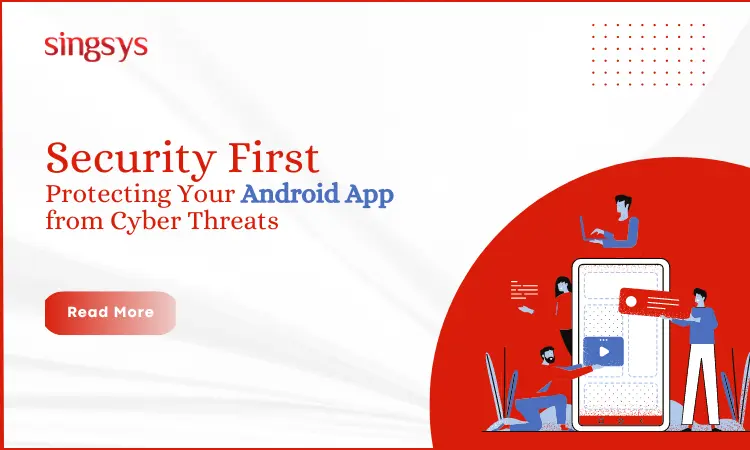In today’s digital landscape, security is paramount, especially when it comes to mobile applications. With millions of Android apps available on the Google Play Store, ensuring your app is safe from cyber threats is not just a best practice but a necessity.
In this comprehensive guide, we will delve into the world of Android app security, exploring the common threats and vulnerabilities that developers face and providing actionable insights to protect your Android app and user data.
Role of Android App Development Company
An Android app development company in Singapore specializes in creating cutting-edge mobile applications tailored to clients’ needs. These companies leverage their expertise in Android app development to craft innovative and user-friendly apps that cater to a global audience. Focusing on quality, performance, and user experience, they help businesses achieve their mobile app goals in the dynamic digital landscape.
Understanding the Android App Threat Landscape
Before we dive into safeguarding your Android app, it’s crucial to understand the threat landscape. Android apps are vulnerable to various types of cyber threats, including:
1. Data Breaches:
Data breaches involve unauthorized access to sensitive user information, such as personal details, login credentials, and financial data. These breaches can result in severe consequences for both users and app developers.
2. Malware and Viruses:
Malicious software, or malware, can infect Android apps and devices, causing harm to user data and privacy. Viruses and Trojans can be disguised as legitimate apps, making them particularly dangerous.
3. Code Injection Attacks:
Code injection attacks occur when hackers insert malicious code into an app’s source code. This can lead to a wide range of security vulnerabilities and potential exploits.
4. Man-in-the-Middle Attacks:
In a man-in-the-middle attack, an attacker intercepts communication between an app and its server, potentially gaining access to sensitive information.
5. Insecure APIs:
Insecure Application Programming Interfaces (APIs) can expose an app to attacks. Poorly designed or outdated APIs can be exploited by attackers.
6. Unauthorized Access:
Weak or stolen credentials can lead to unauthorized access to an app. Implementing strong authentication mechanisms is crucial to prevent this.
7. Lack of Encryption:
Without encryption, data transmitted between the app and its server is vulnerable to interception. Encryption protocols are vital for securing data in transit.
Protecting Your Android App: Best Practices
Now that we’re aware of the threats, let’s explore the best practices for securing your Android app:
1. Secure Code Review:
The foundation of any secure app is its code. Regularly review your app’s source code for vulnerabilities. This can be done manually or by using automated tools that check for common security issues. Look for potential weaknesses in authentication, authorization, data handling, and encryption.
2. Strong Authentication:
Implement robust authentication mechanisms. Encourage users to create strong, unique passwords, and consider incorporating biometric authentication like fingerprint or face recognition. Avoid storing passwords in plain text; instead, use secure hashing algorithms.
3. Data Encryption:
Encrypt sensitive data both at rest and in transit. Android provides robust encryption libraries that can be leveraged to protect data stored on the device and data transmitted to and from the server. Ensure that sensitive data is never exposed in plaintext.
4. API Security:
APIs play a crucial role in mobile app functionality. Utilise appropriate procedures for authentication and authorization to protect your APIs. Only expose the data and functionality necessary for the app to function correctly. Limit access to authenticated users only.
5. Regular Updates:
Keep your app and its dependencies up-to-date. Cybersecurity is an ever-evolving field, and vulnerabilities are continuously being discovered. Regularly release security patches and updates to address known vulnerabilities promptly.
6. Secure Data Storage:
Safeguard user data stored on the device. Avoid storing sensitive information in plain text or easily accessible locations. Leverage Android’s built-in secure storage options to protect user data from unauthorized access.
7. Penetration Testing:
Consider conducting penetration testing on your app. This involves simulating cyberattacks to identify vulnerabilities and weaknesses in your app’s security. Address any problems found during testing immediately.
8. User Education:
Educate your users about safe app usage practices. Encourage them to update the app regularly and avoid installing apps from unofficial sources. Make it clear what data your app collects and how it’s used.
9. Secure Backend:
The security of your app isn’t limited to the client-side code. Ensure that your app’s backend infrastructure is equally secure. Use strong authentication and encryption for data transmission between the app and the server.
10. Monitoring and Incident Response:
Implement monitoring tools to detect suspicious activities in real time. Develop an incident response plan to address security breaches effectively if they do occur. Time is of the essence when responding to a security incident.
Conclusion: A Secure Future for Android App Development
As the Android app ecosystem continues to grow, so does the importance of security. By proactively adopting robust security practices and staying informed about emerging threats, you can protect your Android app and the trust of your users. Remember that security is an ongoing process, and continuous monitoring and improvement are key to maintaining a secure and successful app in today’s ever-evolving digital landscape.
About The Author
Arpita crafts insightful tech blogs to bridge the gap between businesses and cutting-edge technology. Her blogs help people to solve their tech-related queries. She is an experienced SEO specialist and content writer who likes to talk about technology.
Related Posts...
Android
Jun 27th, 2024
On National Doctor’s Day, let’s appreciate the advancements in healthcare, especially the rise of telemedicine. This innovation has revolutionized medical care, making it more convenient and effective. India’s eSanjeevani platform stands out, providing equitable healthcare to all, especially in rural areas. Launched by the Ministry of Health and Family Welfare, eSanjeevani facilitates remote consultations and enhances the quality of care. As telemedicine continues to evolve, driven by technological advancements, it promises to play a crucial role in the future of healthcare, ensuring accessibility and efficiency for everyone.
Read more
Jun 25th, 2024
Over the years, educational technology has undergone a significant transformation. From traditional classroom settings to the advent of online learning platforms, the landscape of education continues to evolve. One of […]
Read more
May 7th, 2024
Have you ever considered how convenient it would be to order groceries online and deliver them to your doorstep? This has become more popular, especially after the COVID-19 pandemic. People […]
Read more